Check 2FA Recovery
If you ever want to recover your profile, a new controller will be added to this Universal Profile from a new extension setup. You must verify multiple steps to check if this new controller can be added to your Universal Profile by the recovery service:
Verify the recovery controller in your extension
If you visit the controller menu in the Universal Profile Browser Extension, there need to be at least three controllers:
- The Universal Profile Browser Extension (used for profile interactions)
- The Universal Receiver (used to write asset updates on the profile)
- The Universal Profile Recovery (used as a backup for the profile)
To confirm that the permissions of the recovery controller were adequately set up, click on the controller of the Universal Profile Recovery and verify that the Add Controller permission is enabled.
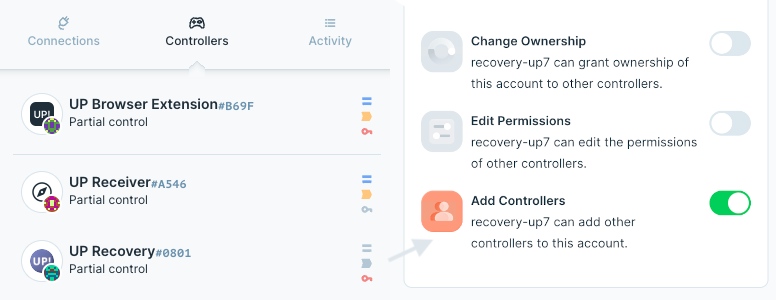
The names of the controllers can vary, depending on the time of your Universal Profile setup. The controller of the extension will either be named UP Extension or have the name of it's blockchain address. The recovery controller can either be named UP Recovery, Create and manage your UP, or recovery-up<number>. Every controller can be renamed locally in your extension at any time.
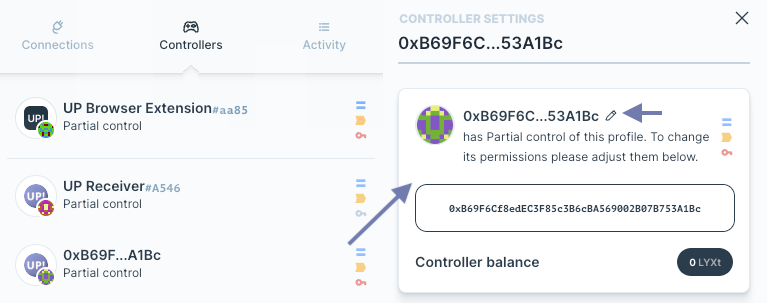
Verify the recovery controller on the dashboard
Next, please check if the recovery was successfully added via the LUKSO Relay Service by logging into the dashboard of my.universalprofile.cloud. If 2FA was successfully added, the profile card will show a green checkmark at the top right corner:
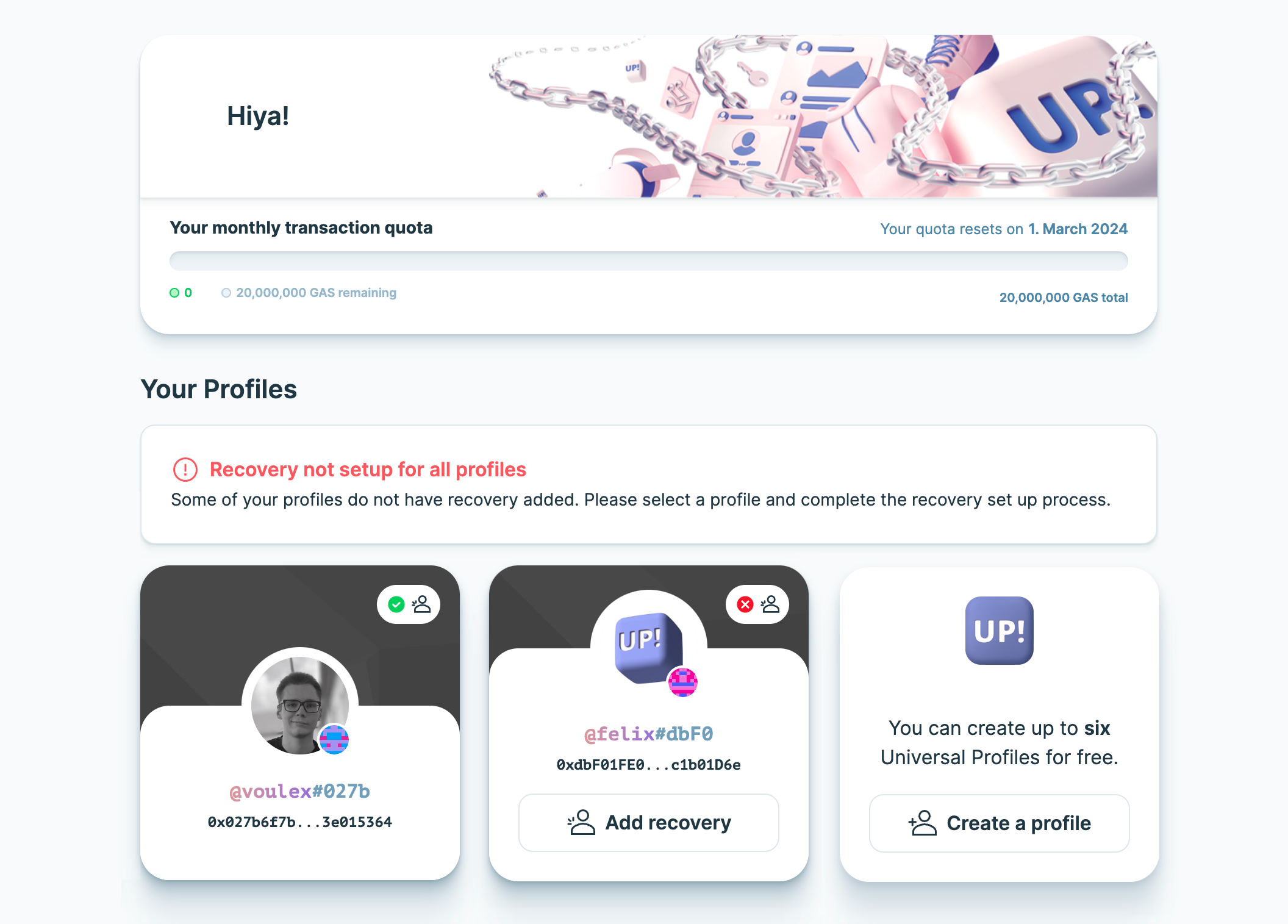
If your Universal Profile Recovery controller is not showing up on UniversalProfile.cloud, please check if you selected the correct network in the bottom left corner of the page.
Verify the authentication code and email
During the 2FA setup, you will be asked to provide an email or web account associated with the recovery process. Verify if you received the recovery email and set up an authenticator code using one of the supported apps. Additionally, ensure that the 2FA code for the Universal Profile Recovery can be accessed on your authenticator app of choice.
If you've set up 2FA but one of the verification steps cannot be fulfilled, please reach out within the SUPPORT & BUGS category on our Discord server or contact our support at support@lukso.network directly.