Universal Profiles
Where can I see my Universal Profile ?
You can find your Universal Profile on the Universal Profile Explorer at universalprofile.cloud. Just select the correct network on the bottom left corner and use the global search bar to search for your name.
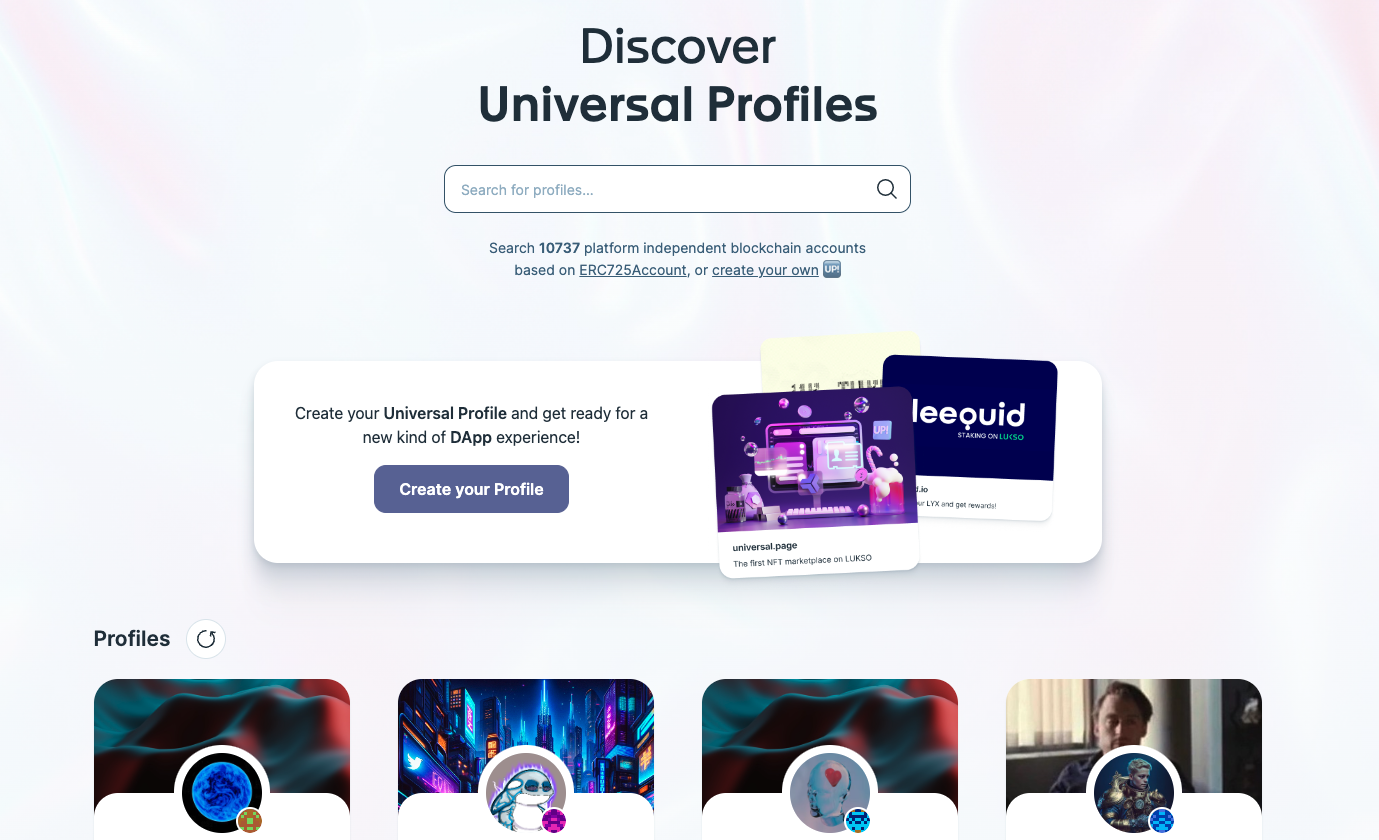
How can I send assets from my Universal Profile?
The Universal Profile Extension does not directly manage token information. Instead, it is designed to work with various decentralized applications (dApps) that can seamlessly integrate with your Universal Profile and interact with its information and controllers. You can connect your Universal Profile to wallet.universalprofile.cloud to send token transactions.
Where can I manage my Universal Profile?
You can connect your Universal Profile to my.universalprofile.cloud to check and add 2FA recovery or create new profiles.
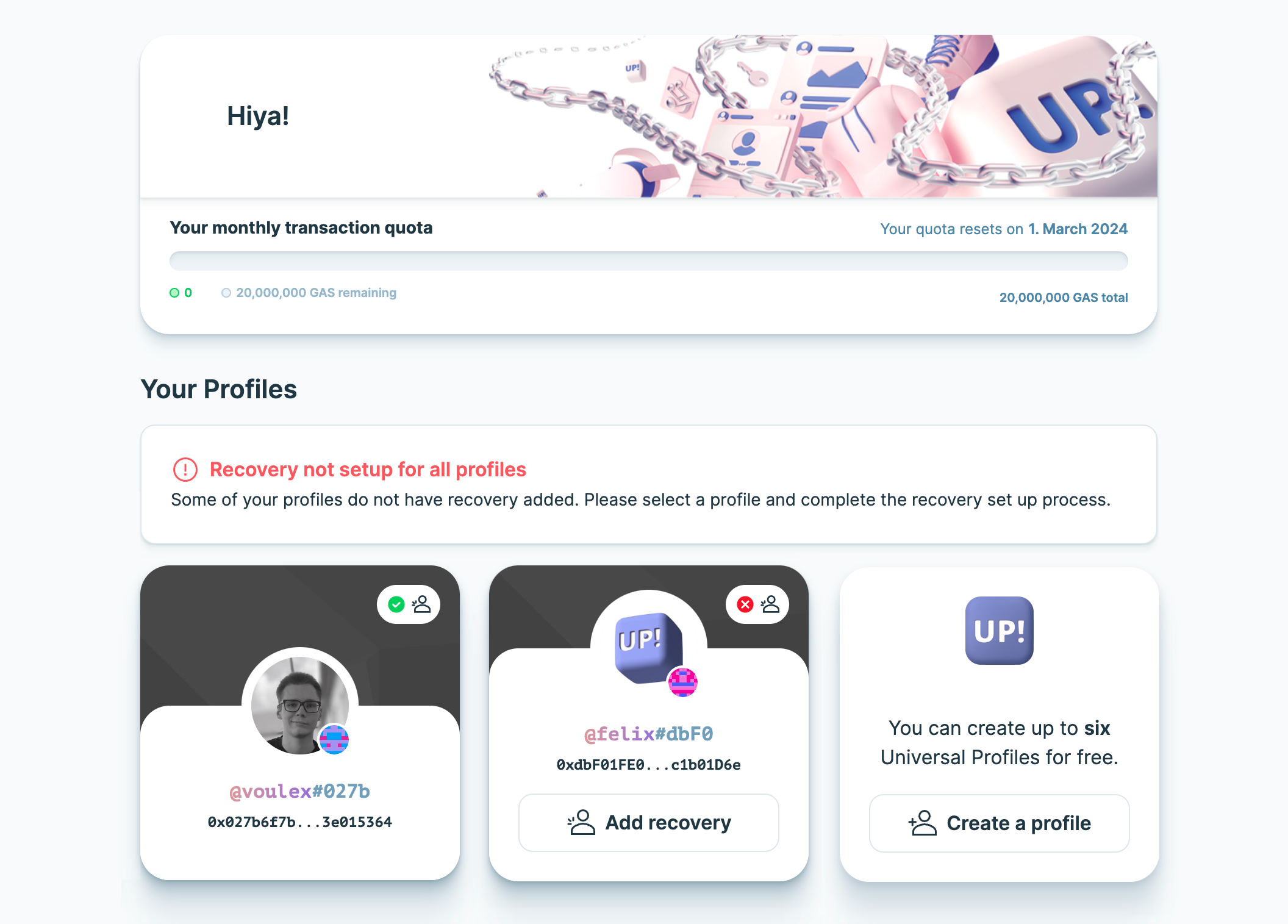
Is my Universal Profile name unique?
The profile name displayed on platforms and services is retrieved from the metadata linked to the smart contract. Such metadata, images, or descriptions can be individually set when creating or updating the Universal Profile. Therefore, multiple users can choose similar names or pictures.

What is unique about a Universal Profile are its address and the identicon. The address is indicated with the first four characters behind the profile name. In case the first characters of the address should be similar or identical, the identicon further helps to distinguish them. The combination of attributes was done to allow complete customization without lacking authentication.
Can I send Ether and Token from Ethereum to my Universal Profile?
You can't send any assets to the address if you do not deploy the Universal Profile on Ethereum. Users will lose their assets if they send them to other networks without having access to the controller key.
‼️⚠️ If you hold LYXe, do not send them to your Universal Profile's address!
- LYXe is the token deployed on Ethereum.
- LYX is the native currency of the LUKSO Network
Therefore, you cannot send LYXe to your Universal Profile's address, as your Universal Profile is deployed and only exists on the LUKSO network.
To transfer your LYXe to your UP, you must first, migrate your LYXe to LYX the LUKSO Migration Service.
For further details, please visit the Migration Support page.
Which tokens and coins can my Universal Profile hold?
A Universal Profile can hold any asset on the same network it's deployed on. On LUKSO, the native coin is LYX. While native coins from other networks can't be held directly in Universal Profiles deployed on LUKSO, external services might also create token bridges for external assets.
Can I control assets using Universal Profiles on any blockchain?
You can manage your assets through a Universal Profile on any blockchain the contract is deployed on. This would also include cases where the standardization was rewritten in a different language. If a service or project would allow you to create Universal Profiles on Ethereum, you could manage your assets through it.
Why do Universal Profile transactions show up as internal transactions?
The Universal Profile is a smart contract. Unlike a regular wallet, where transactions are made directly by the address owning the funds, the transactions on the Universal Profile are executed by one of it's controllers. This division of execution and ownership of assets requires the execution of custom logic of the smart contract. The key manager has to check the permissions of the controller, before any on-chain action is made. This additional logic, established using LSP smart contracts is the reason for transactions appearing as internal.
Is it possible to create a profile with the same address as my wallet?
The Universal Profile is a smart contract account deployed using a regular wallet key (EOA). Hence it cannot overwrite or have the same address as an existing browser- or hardware wallet.
How can I delete profiles on the explorer?
Currently, there's no way to delete profiles showing up on universalprofile.cloud if you lost access or the deployment was not completed. To delete a profile that you can still access within the Universal Profile Browser Extension, please edit the metadata and remove all the contents like pictures and names.
Removing profiles is planned for upcoming releases of the Universal Profile Browser Extension and universalprofile.cloud.
My Tokens or NFTs are missing from universalprofile.cloud, how do I add them?
If your assets are not getting added to your Universal Profile, it is likely that the Universal Receiver is not able to edit the storage elements of your Universal Profile.
To solve this issue, watch this video or follow the steps below:
- First, 🆙 extension:
- Open the Universal Profile Browser Extension and click the "controllers" tab
- Find your "UP Receiver"
- Enable the "Profile data" as well as "Re-entrancy" permissions
- Then, wallet:
- After that, go to our Missing Assets page
- Connect your profile
- Add the token or NFT contract address and click "continue"